Conference App & Social Media
![]() CONFERENCE APP
CONFERENCE APP
The app allows you to:
- View the full conference program and abstracts
- Search for presentations, sessions and presenters
- Flag favourite sessions and plan your day
- Take and save notes that can be downloaded from your online registration profile
- Search for and communicate with other conference participants (if consent has been given) via email
- Receive real-time conference updates and notifications.
Download the app to your device:
- Search for ‘Currinda’ via the App Store or Google Play.
- Once you have downloaded the Currinda app, click on the ‘Client’ box and search ‘ASN’
- Select ‘ASN’ and then log in with the email address and password you used to register for the conference
- Click AMSA 2025. If you require assistance downloading the conference app, please visit the Registration Desk
 SOCIAL MEDIA
SOCIAL MEDIA
Please use #AMSA2025 when sharing your conference experiences on all social media platforms.
Bluesky: @amsaconf.bsky.social | #AMSA2025
Instagram: https://www.instagram.com/amsaconf/ | #AMSA2025
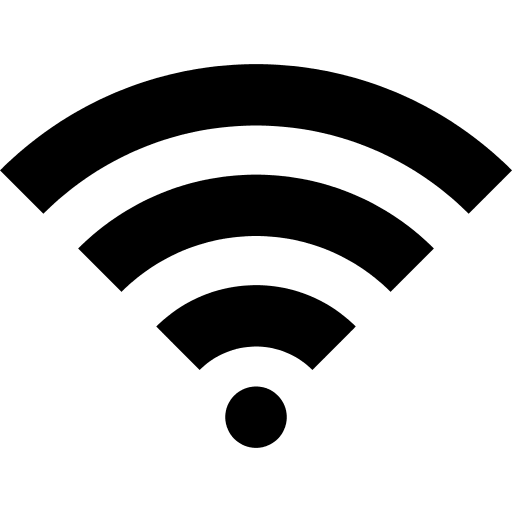 WI-FI
WI-FI
Network: Sofitel Events
Wi-Fi Password: smocevents
CONSENT FOR SHARING PHOTOS AND VIDEOS
Before posting photos and videos taken at the conference to social media or other public platforms, please ensure you ask consent from the people featured in them.
If you do not wish to be included in any photos or recordings, you can pick up a red dot from the registration desk to stick onto your name badge. This will be a clear indication for other delegates not to include you in any (social) media posts.
This app is sponsored by Deakin University.
